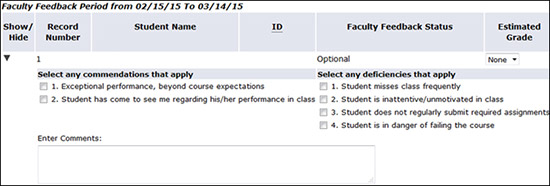Undergraduate Faculty Feedback
Overview
Faculty Feedback is an initiative designed to make it easy for faculty to report student progress around the mid-point of the semester. This early feedback allows GW advising offices to reach out to their struggling students earlier in the semester.
For Which Students Do I Need to Provide Feedback?
The Undergraduate Advising Office would like to know about these specific student populations:
- Students who are in danger of failing your course.
- Students designated as “Monitored”. Faculty members should give feedback on the monitored students as they may be on academic probation, and feedback allows the advising team to better assist these students.
Who Will Use This Information and for What Will It Be Used?
- The information gathered from faculty feedback will be accessed and used by academic advisors to reach out to students proactively with success strategies if they are struggling in your course.
- It is important to recognize that while the information entered will not be readily accessible to students, it does become a part of the students’ records, which would be accessible to students upon request.
How Do I Use the Faculty Feedback Function?
- Clicking the “Faculty Feedback” link in the Faculty Menu on GWeb will display all of the classes for which you are an assigned instructor this semester. You do not have to be the primary instructor in order to submit feedback.

-
Clicking the appropriate course under “Select to Enter Feedback” will take you to the class list.
-
Students for whom feedback is required will show at the top of the list as “Monitored.” All other students will show as “Optional.”
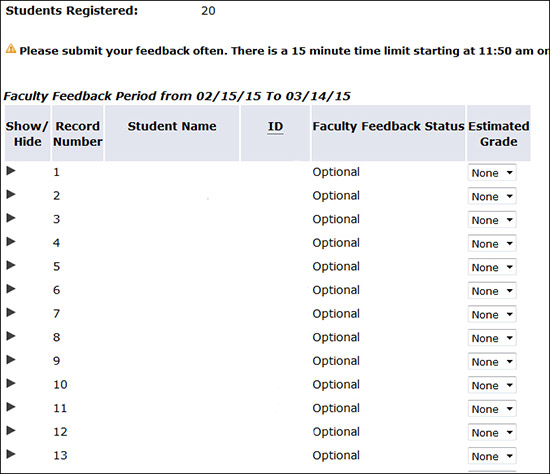
-
Clicking the arrow beside each student (under ‘Show/Hide’) will provide a pre-selected list of “Commendations” and “Deficiencies” as well as a free-text comment field. For all monitored students, please select appropriate issues and enter additional comments that you feel will be useful to advising staff.